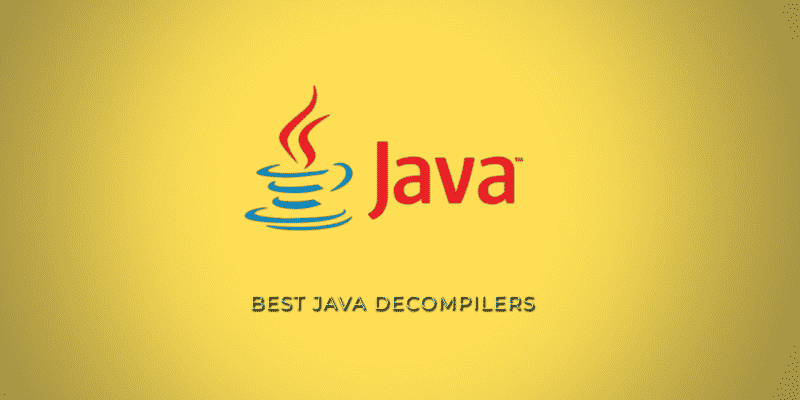The Java decompiler helps to convert the class file in the source code of java. In different words, decompiler help to convert the bytecode in the readable format of java. You may also use java decompiler that could simply look in the code related to the predefined classes of java such as HashSet, HashMap, ArrayList and some others. You may also find out how the Sun or the developers of Oracle java wrote java classes that are recently used by several devices in this world. After installing the java, you may also find predefined classes of java in rt.jar inside the JRE folder. You need to then Unzip rt.jar along with various predefined classes of java will also be present in the format of bytecode(.class).
While combining the Java source code, the Java compiler having the .class extension helps to convert in the file of Java class file. Moreover, the class file includes the high optimized commands that are available in the form of the Java instructions that the JVM that is even known as Java Virtual Machine executed. On the other hand, the file consists of symbols with each bytecode instruction that is stored as a single byte.
The Decompiler meant for Java can simply convert the .class file in the Java source code. Even though it may be quite unsuccessful for providing the accurate and precise code of Java source, from where class file existed from, many of the codes will be the same. The decompiler will also be quite useful in circumstances when you have lost source code. Different decompilers offer you with online and offline services. Anyone will be able to download decompilers and will also get work done. These are quite friendly to work along and they also have great interfaces for the users. Below listed are the best Java decompilers.
Top 10 Best Java Decompilers
1. JDProject
JDProject is a java decompiler that is frequently used while offline. It is also developed for decompiling the java 5 or other updated versions. It is also available for Mac OS, Linux, and Windows. It is the best high decompiler for the eclipse as well as for IntelliJ as well as it offers the plugin for every single platform. The JD-Eclipse is the plug-in meant for the Eclipse platform though the JD-Intellij is the plug-in used for IntelliJ IDEA.
2. Procyon
Procyon decompiler is the wonderful option for turning java files in the class files as it may simply manage the language enhancements from Java 5 and even more, that most of the other decompilers are unable to do it. It may simply manage the local classes, annotations, and enum declarations with great ease. When you don’t wish to use a line of instruction, you may use the yet front end as well as Procyon. However, Procyon is yet in the progress, but also when it is still new, it may help the latest files of Java.
3. Cavaj
The Cavaj Decompiler is the freeware as it does not require the installed Java for executing the decompilation of the file. Any person may simply use it with the ZIP, JAR files, and also with the Java applets. You may be able to browse renovated source code for instant access to fields and different methods using a feature of Class View.
4. CFR Decompiler
Here CFR means Class File Reader. This is written completely in java 6. This also supports the latest features about the java8 like the lambdas though decompiling. You do not require worrying when you are using the format of java 8. The single drawback of the decompiler is the fact that it is not an open-source program. Even though, it also has a tool of command line which is perfect for making the process of decompiling faster and efficient.
5. Fernflower
The Fernflower is an analytical decompiler meant for java and it is mainly used for decompiling the class, zip as well as extensions of a jar file. It is under the process of development.
6. JBVD
JBVD mainly stands for the java bytecode viewer decompiler. This is mainly based on java assist for the open-source library. This is mainly available for the Windows OS. The JBVD needs java to get properly installed on the device to work efficiently.
7. AndroChef
AndroChef is the windows based application of java decompiler. It helps to decompile dex, apk., jar as well as java class-files. This is easy and simple. It supports Windows XP, 2003, Vista, 7, 8, 8.1 and Windows 10.
8. DJ Java Decompiler
It is yet another standalone application of windows. It is accessible for Windows XP, 2003, Vista, 7, 8, 8.1 as well as Windows 10. You do not require to have JVM also known as Java Virtual Machine or some other installed java JDK. The key benefit of DJ Java Decompiler is the fact that you may decompile additional java class files. DJ Decompiler allows users for saving, editing, and printing and compiling java code.
9. Enigma Java Decompiler
It is the perfect tool that is geared for deobfuscation and it is used to deobfuscate the version of Minecraft. It uses Procyon internally and it is also quite interesting to note that several efforts in de-obfuscators and also decompilers for Java make the modding part around the Minecraft, which is the most popular games which are Java’s executed.
10. Konloch’s Bytecode Viewer
This is the lightweight JBVD, Java Decompiler, Bytecode Editor, Procyon Java Decompiler, APK Decompiler, GUI Krakatau and also the DEX Decompiler. This is open-source which is written completely in Java. However, Konloch is recently developing as well as maintaining it. It generally uses CFR, FernFlower, and Procyon for decompilation, which makes it be an awesome visual tool for enhanced decompilers.
Conclusion
There are various available options for the java decompiler. When you have Linux OS, macOS or when you are searching for the eclipse, the IntelliJ plugin goes for the JDProject. The Windows OS has various available options like JBVD, DJ decompiler, AndroChef, JDProject, and Cavaj.