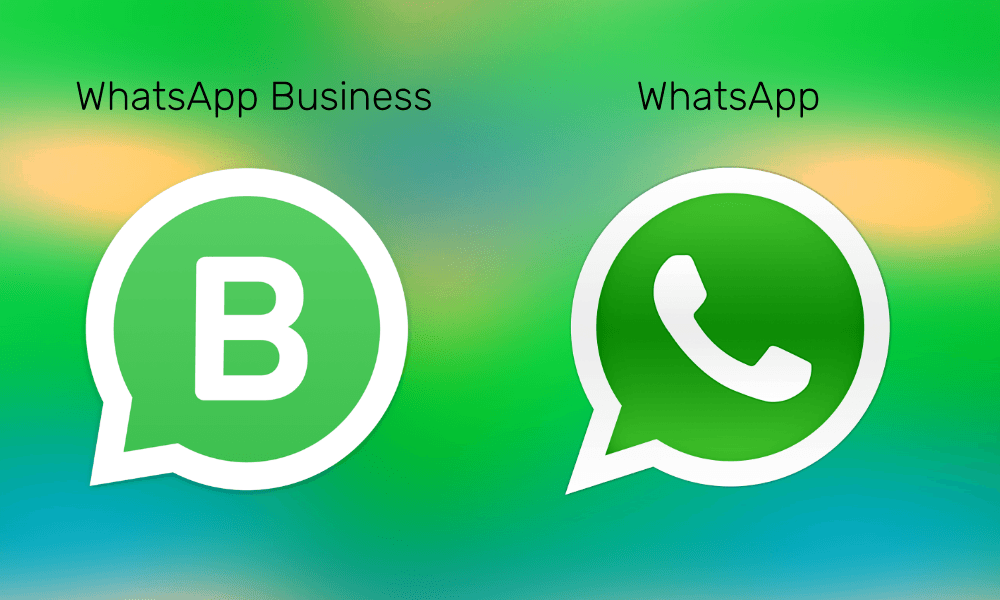Do you remember that what was the last time when you have left the voicemail? In actual fact, how often you call as compared to how much often you prefer sending the text message?
In this world where there is Instant gratification that seems that sending an email while waiting for the reply. We also wish to communicate with the businesses like we do it with our friends – through the Instant Messaging when you get all your answers…well…instantly.
WhatsApp has also launched a WhatsApp Business app officially which is also a standalone application for the small businesses. Recently only on android, the updated app will also make it simple for companies for connecting with the customers, and much convenient for 1.3 billion users for chating with businesses which also matter to them.” Though, using WhatsApp for business is definitely not new.
The Savvy business owners are advertising the “WhatsApp number” as the channel for customers to use. Now, the question is that what is the difference between the regular person and the other one is WhatsApp Business?
The official app for business has different features that are not available in the regular personal WhatsApp:
– Business Account: Every business will get listed as the “Business Account” that will also have a verified mark for identify being the official account.
– Web Access: Just similar to the personal WhatsApp, WhatsApp Business will also have an ability to use the WhatsApp from the website. It also makes it simple to chat with the customers through the keyboard of computer and task may also be assigned to the agents dealing with customer service.
– Reports: There will even be some kind of “Messaging Statistics” that will allow business to “see what’s working”.
– Messaging Tools: The WhatsApp Business would also have Messaging Tools like the “quick replies” which offers you with the quick answers to the given FAQ’s or frequently asked questions, “greeting messages” which introduce the customers to the business, and “away messages” which allow them to understand that you are quite busy. They are like an automatic reply to the given Frequently Asked Questions with some of the Chat Bots that are mixed as we have also seen on the Facebook Messenger.
One Downside:
When you are getting register for WhatsApp Business, you do this with the cell number. You might not have two applications for WhatsApp that are running simultaneously such as one of the tablet and another application is running on your mobile phone.
When you are registering for WhatsApp Business, you are no more not able to use the number which has already been registered for using the Personal WhatsApp. You are also prompted to decide in case you wish to migrate the phone number over to your Business.
What do we actually want? Generally, it is the same things such as opening times, address as well as other questions that about 90% of customers ask. With the help of WhatsApp Business, the profile of the company will include the crucial information and internet savvy business owner will be able to set up automatic replies that could answer a few of the customer’s questions.
WhatsApp Business is also another channel where the small business can deploy for helping the address as per the need of customers.
Prior to this, whenever we wanted to use the WhatsApp for your business, you need to do that by using the number or you can also install two WhatsApp on one device with the Parallel Space or with some different methods. But the question here is that how is WhatsApp Business different from normal WhatsApp app? What are the additional features that you get? You will also get all the answers in the post where we are comparing them.
– Different Logo
To help differentiating between these two apps visually, there are different logos of each of them. In the Business app, character B will replace the phone symbol that is inside the icon of WhatsApp.
– Identify Chats
While you will get the message, WhatsApp will help you to notify if it is from the business account that is available inside the chat. The small alert will help you to display information that conversation is taking the place with your business account. In the future, the WhatsApp will help you to verify businesses and also award them for the verified badge.
– Availability
The application of WhatsApp Business is recently available for only Android. However, the iOS version is also under development phase and will be launched very soon.
– Business Description
In the WhatsApp Business app, the user will be able to create a proper profile of business by adding some important details such as a business address, working hours, location and description. You may even add some contact details like multiple websites as well as an email address.
With the help of this, customers will simply get all necessary information about the business and different means to contact them.
Quick Replies
The WhatsApp Business app comes with the smart response tool which is known as Quick Reply. With the help of the Quick Reply, you will be able to send the predefined replies for the questions that are frequently asked.
When the person asks some question, press a key of forwarding slash and you will check that all the quick replies that you need to pick one and also save yourself from typing similar kind of the responses on a repeated basis. These features are not actually present in the regular WhatsApp app.
Greeting Message
The app of WhatsApp Business allows you to introduce your business to customers thereby using the greeting message. This app will automatically send you a greeting message that is created by you to all the new customer or even subsequent to 14 days of no activity with the given customer.
Apart from customizing the message, you may even be able to choose the recipients of the greeting message. You just can’t set the custom messages with regular kind of the WhatsApp app.
Away Message
It is another feature which is exclusive to the Business app is Away Message. With this feature, you will be able to inform the customers that you are away and even tell them for visiting your website or the section of FAQ until the representative is available to respond.