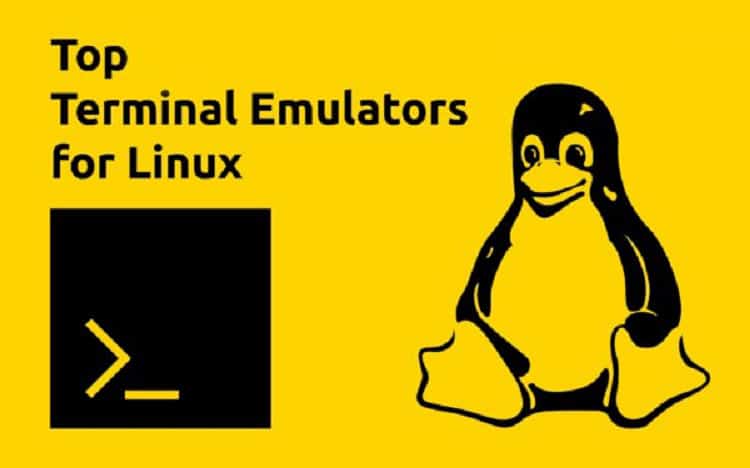Terminal emulation is the ability to create given computer appears like an actual terminal or client computer networked to a server or mainframe. Terminal emulation allows the computer users to log on and get direct access to legacy programs in a mainframe operating system. It also allows you to access bulletin broad service and mainframe computer with your personal computer. You can hire freelancers who have knowledge and experience of working in Linux.
The terminal is the heart of Linux operating system because it makes your work simple and easier. Terminal emulators are graphical applications which allow you to access your machine. The text mode of the computer unleashes the true power of Linux and many other applications that offer effective, quick, and customizable control on every function. Through this, you don’t have to mention utilities that developer and system administrator depend for their daily work. The main work of terminal emulator in Linux is to get the shell from your systems graphical interface.
5 Best Linux Terminal Emulators
GNOME:
GNOME is the Linux terminal which is installed by default on every machine. It is the actual nifty piece of software. This terminal support different variety of theme, support coloured text, transparency, mouse interaction, and multiple tabs. A unique feature supported by GNOME is automatic rewrapping of text upon resizing. It supports multiple profiles and also set different profiles for numerous tasks. Because of this feature, you can safely play with settings without loss of current configuration. The title bar of the GNOME component is styled nicely to match every GTK theme.
Gauke:
Gauke is the terminal emulators with drop-down style interface coming from the top of your screen when you hit a hotkey. When you are working with a small screen, this behaviour is very useful. Through this you need not have Windows open, don’t have to track around for the terminal icon when you need to type something useful, check your performance on top. It also gives you neat colour scheme with stylish options. The Gauke terminal emulator is crafted especially for GNOME. Gauke does not offer mega health power-up, come branded with Quakes’s classic brown on brown colour scheme same as GNOME. Instead of that, it supports drop-down interface. Hence anyone can handle it easily.
Terminator:
It is one kind of terminal that is designed to arrange terminals within single Windows easily. It has great features like saving a layout, number of keybindings, and at the same time, you can type multiple terminals. The GNU screens in GNOME terminal allow you to open extra tabs and flip between them. Terminator borrows much of the code from GNOME and updates it hence it performs the same function like GNOME. Because of this, you can split different sessions into individual’s panes through a single Terminal app. It means that through this terminal you can see everything open and available at same time. It is same as the GNOME so you can find many of the features of GNOME terminal in Terminator.
Terminology:
The terminal is the default method of Linux navigation, but it is quite restrictive. In this process, you have to hunt down the file and then go on to the graphical desktop to view it. But with Terminology, the email addresses and URLs can be automatically previewed. Within the Terminal you have to only click on image or video, and you will see a preview. Same as terminator it supports panes and can be customised easily. To provide background image or colour scheme to each split becomes simple because there is an option with triggers mode and a vast number of settings tucked away in its context menu.
Simple Terminal:
The most difficult issue found in Linux is that the chosen Terminal emulator should be probably compatible with the whole raft of incomprehensible and unused commands. It becomes difficult because Linux code passes through different hands before being released. Through Simple Terminal, you can handle this entire problem effectively. Simple Terminal supports different scheme colours, full UTF-8 character set, clipboard handling, and a lot of font customisation options. If you want Terminal Emulators which has most simple and easier environment, then Simple Terminal is the excellent option for you. You can hire freelancers who have knowledge and experience of working in Linux.
Summary:
This article is for the top 5 best Linux Terminal Emulators for 2018. Terminal emulation is the ability to create given computer appears like an actual terminal or client computer networked to a server or mainframe. These terminal emulators in Linux get the shell from your systems graphical interface. You can find freelance jobs online in this sector easily.