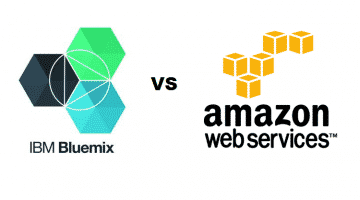Bluemix is an implementation of IBM, and it is a cloud computing platform which offers ‘platform as a service (Pass)’ and ‘infrastructure as a service (IaaS).’ It supports several programming languages that enable you to create, deploy, and manage your cloud application. It also supports additional framework and services. It consists of the dashboard which is used to create, view, and manage your application and services as well as monitor your application resource usage. The dashboard provided by Bluemix can manage organisations, spaces, and user access. It also provides a wide variety of services to include in an application. It supports different languages such as Node.js, PHP, Python, and Ruby. You can hire freelancers who have knowledge regarding the creation of the app.
It has cloud deployments that are used to fulfill your needs whether you are a small businessman who is planning to scale business or enterprise which requires additional isolation. You can develop cloud without borders, which is useful to connect your private services to the public Bluemix services provided by IBM. You and your team can access the apps, their services, and infrastructure in Bluemix and can use existing data, systems, processes, Pass tools, and IaaS tools.
Bluemix has provided the better-defined catalogs among the current cloud providers. The Bluemix provides cloud foundry services as well as IBM’s services. The service catalog adds new service called Boilersplates. It is the complete application stack that deploys all the necessary components. It allows the developer to create an app easily and select the concept in which developer wants to build the app and start coding. It includes Internet of thing, Java Web starter, Node.JS Web Starter, Mobile Cloud. If you want to manage the apps that you have developed, the Bluemix technology provides Add-ons to the application. It means that you can manage the scalability of the app with auto scaling, you can also create new programming interface by combining with an onsite system of record using the cloudIntegration app.
The interface of the Bluemix technology is the extremely intuitive and easy. The graphical environments are also simple and allow developers to understand things from an application perspective. The IBM Bluemix technology allows developers to create an application at their fingertips. The Bluemix have a wide range of use cases because of its many predefined applications. It provides the options application creation which allows the developer to use Bluemix for any number of apps. You can find freelance jobs online in Bluemix platform.
Mobile app developers face lots of challenges while transferring an idea into an app. The developers mainly face challenges with prototyping, creating basic code, making a user-friendly interface, and features that increase the cost of the app. The mobile dashboard provides an integrated experience on Bluemix. Using the dashboard, you can easily create the new mobile app. The dashboard provides the project view where it is possible to manage multiple projects at one place. The service view shows your existing mobile service instances.
Using Bluemix mobile dashboard, you can create an excellent featured mobile app for Android and at the same time. It also has connections with different data sources like cloudant and Google Docs. It also helps you to easily plug into other mobile services such as authentication, and push notification with Bluemix Mobile Services. It also generates Android and iOS source code to extend your app further. Before generating the source code, it is possible for you to customise the look and feel of the app within the browser.
Bluemix provides tech stuff and advanced functionality to implement and combine it in the app with flexible development and cloud platform solutions. It has some advanced features like text to speech, speech to text, biography analysis, and tone analysers. To use the Bluemix platform developer need to register with Bluemix to render the Bluemix platform and its services. The account for the first month is free, and then some charges are applied by IBM Bluemix services. You can hire freelancers who have knowledge regarding the creation of app in Bluemix platform.
Build app in IBM Bluemix:
Before creating an application first of all login to Bluemix and it requires a browser with updated Java.
Select the template:
Select the pre-defined template for your app. These templates are useful to cover a range of use cases that you can customise as per the app design.
Design the app:
By adding a new screen, you can design your app. To select screen and the layout types use visual tools. By adding your own choice of colours and images customise the app.
Add services:
As a part of the design process and to increase the functionality of app you need to add new data sources based on IBM Cloudant NoSQL DB, online spreadsheets like Excel Online and Google Sheets, and Google drive. In the cloud, you can add your table and also can store it locally on the device. IBM provides the Push Notification Service using which you can add push notification to the app.
Create the app:
After finalising the design, select the platform in which you want to create the app either in android or iOS. After successful creation of the app, you can download the source code and app binary. For iOS, the source code generation is using Objective-C.
Install app:
After creation of the app, you can install the app directly on the device using QR code. You need to scan the QR code and follow every step to install the app. If you build the app in iOS, then you need to have certificate details plugged in to generate an IPA file. You can find freelance jobs online in Bluemix platform.
Summary:
In this article, you get information regarding what is Bluemix technology. It is the open standard environment which is useful for creating, managing, and building your application. It provides you hundreds of services which are useful for extending the features of the already created app, and it also helps to create a new app. It supports multiple programming languages which allow the developer to create the app easily. In this article, you also get the complete guidance regarding how to create an App in IBM Bluemix.