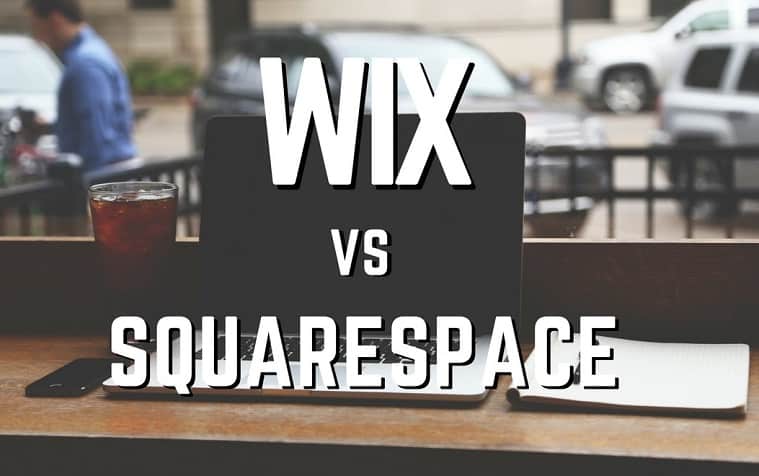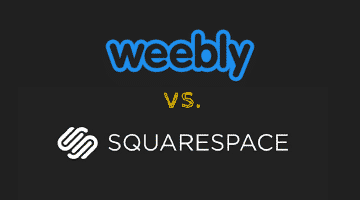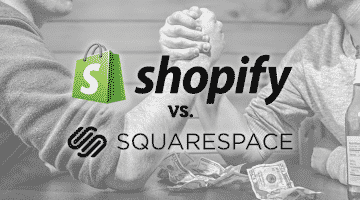Squarespace and Wix are both well-known platforms for web development and a comparison can give you a good idea of advantages and disadvantages of both. It should help you decide which platform is better for you. Let us first understand both platforms individually and then we will see a comparison between them on various parameters.
What is Squarespace?
The system allows individuals and businesses to create and maintain freelance websites and blogs. Their services are only available as bundled ones. Hosting by Squarespace is mandatory and individuals and businesses cannot host their Squarespace sites. Since launching in 2004, Squarespace has grown to a team of few hundred employees, and millions of users have created websites on the Squarespace platform. They have generated a lot of trust on their platform.
What is Wix?
Wix.com is another cloud-based web development platform which allows users to create HTML5 websites through the use of their drag and drop tools. Users may add functionalities such as social plug-ins, e-commerce, e-mail marketing, and community forums to their websites using a variety of add-ons or using a freelance web developer to develop some utilities.
The Wix uses a different business model, where they are earning their revenues through premium upgrades. The users must purchase premium packages to connect their sites to their domains, remove Wix ads, add e-commerce capabilities, and buy extra data storage and bandwidth, etc.
Design Aspects:
Wix offers you a “pure” drag & drop user interface, so you can place any content anywhere on your website, all without having to write a line of code. You can have a good control over your design, with very little content placement restrictions. It is a very easy work for a freelance web designer.
If your goal is to build a quick website without writing any code, then Wix might be the right choice for you. It offers enough tools to build a variety of websites: blogs, corporate websites, e-commerce sites and more. If you find freelancers with minimum web designing knowledge, you can still get your website built quickly with Wix.
Squarespace is also a drag-and-drop website builder, so you can create your website without modifying any code. While you can drag & drop content around, all the content is placed next to each other or on top of one another. So it’s more of a modular building skill where the system automatically “snaps” your content into the right position.
Whether you pick Wix or Squarespace, choosing the right website builder is important to you as it is a pain to switch to another website builder. Creating websites using these platforms can be a simple freelance work.
Templates:
Squarespace Templates have responsive designs. There are more than 40 beautifully designed templates, and 20+ Cover Page designs available. You can change templates for your website at any time
There are more than 500 Wix Templates, and you can choose from templates related to different industries. Once you pick a template, you cannot change it without rebuilding your website, Not mobile responsive, but they have a dedicated, advanced mobile editor.
Wix does not provide the responsive templates. However, they do provide you with a mobile interface editor so your freelance designer can configure how people see your Wix site on their mobile phones.
With a mobile responsive template from Squarespace, your design gets optimized for mobile devices, and there isn’t much more you need to do. With Wix’s mobile editor, you have some advanced tools to select specific content. It gives you a bit more control over your visitors’ mobile experiences.
An Action Bar can be easily inserted to display buttons/icons on the mobile website. It enables your visitors to email, call, locate your address on a map, or see your social network profiles with a tap.
A closer look at the core features:
The Wix has an in-house e-commerce engine that has everything you need to set up a simple store. With the Store Manager, you can organize your products into collections, feature specific products on your site. You can create product options such as sizes or colors, add multiple photos for each item, set multiple payment options, set shipping and tax rules for each product, and more. It is possible to easily add a blog to your site and enjoy the features like scheduled posts, Featured posts section or Facebook, etc.
The Squarespace has multiple features & the feature set looks more compact, as it has no app markets. Similar to Wix, Squarespace has an in-house e-commerce platform and a blogging engine.
Pricing for both Platforms
One of the biggest differences between Wix and Squarespace is that Wix is available to you for free, while you have to pay for the Squarespace.
There is a very visible Wix advertisement at the top of your website so all your visitors can see it. You will not be able to use your custom domain name, and so your website address with always have “wix.com” as a part of the domain name. Wix gives you limited storage space and bandwidth. The Wix based website limits the number of images, videos or audio files and the number of visitors you can allow on your site every month.
Most of the features are native options that you can enable directly through the control panel. Other third-party extensions are available through the Wix App Market. Here are some sample apps from the Market: Form Builder, Site search, Newsletter signup form, Customer reviews, Appointment booking and more. When you start paying for Wix, you will have a lot less restrictive features. You can do more customization if you hire freelancers with basic graphics and design knowledge.
For Squarespace, you get a couple of weeks of the trial period. If you decide to go ahead, you can sign up for their monthly payment plans which do not have any of the restrictive features.
As both platforms have their advantages and disadvantages, it totally depends on the user, which platform they are more comfortable with and then can select the same before they start working on their website.